Configuration Using eDirectory Test Tool
MyPass Support delivers testing tools for the MyPass Connectors to be used in implementation projects. This is also the case for the MyPass Connector for eDirectory. This test tool is named “FastPass Connector eDirectory Test Tool”. It uses the same code base as the “real” connector but decoupled from the MyPass Gateway and the Administration Client meaning; it can be used on any system without other MyPass software to be installed.
The Password Manager Connector eDirectory Test Tool contains a single interface screen, which is shown below.
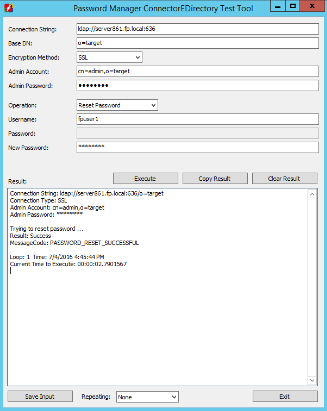
The logical implementation with the connection parameters is as found in the Password Manager Administration Client but extended with testing capabilities for the various operations: “Check Connection”, “Reset Password” and “Change Password”. Start testing using the “Check Connection” operation and extend when this is working to the Reset operation. Logging is done in the same folder as the tool resides. If you require any assistance, please email the log to support.